Convert Google Play Balance to Paytm
Convert Google Play Balance To Paytm
Hey! So you are here to convert your Google Opinion rewards credits or unused Google Play Balance to Paytm. For this, we are going to tell the process step-wise. While using our app i.e. Rewards In Wallet, follow these steps and take your play balance as cash within 5 to 8 days.
Rewards In Wallet App in play store:
We created two apps to help users transfer their google play balance to Paytm or a bank account. The first App ” Rewards In Wallet ” is for those who want to convert more than 100 Rs. If you have more than 100 Rs in your play balance you can use our second app “Cash My Rewards “.
Rewards In Wallet
The Rewards In Wallet app is available on the play store. You will get an option to convert your google play balance into cash by purchasing tokens of Rs. 50, 80, and 100. Money will go into our Paytm Wallet.
UPI payment is available only for Rs. 100. If you want to convert the payment into UPI of Rs. 50 or 80 then you have to first ask us whether it is available or not.
The minimum token available is 50 Rs.
You can download the app here: Rewards In Wallet
How to use the rewards IN Wallet app
Using this app to convert play balance is very easy. you just have to follow these 3 steps. But before that first download and install the app from the play store.
Step 1:-OPen The app
After you installed the app, open it. You will see different tokens in the front page.
Read the details of the service carefully given on the first page.
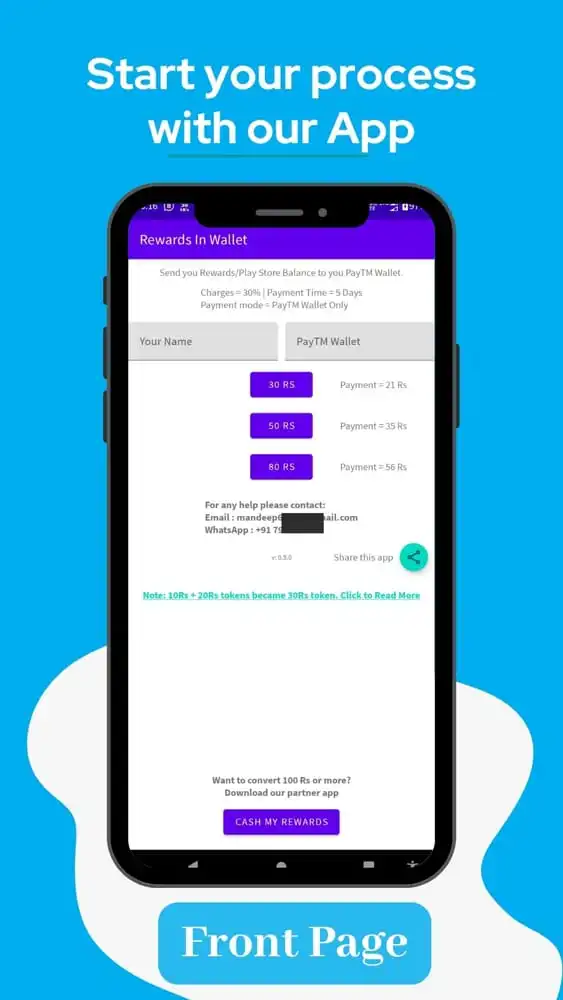
Step 2:- PURCHASE TOKEN OF YOUR WISH
Click on the token amount that you want to purchase to convert.
After that, a pop-up will appear. Click on the buy option.
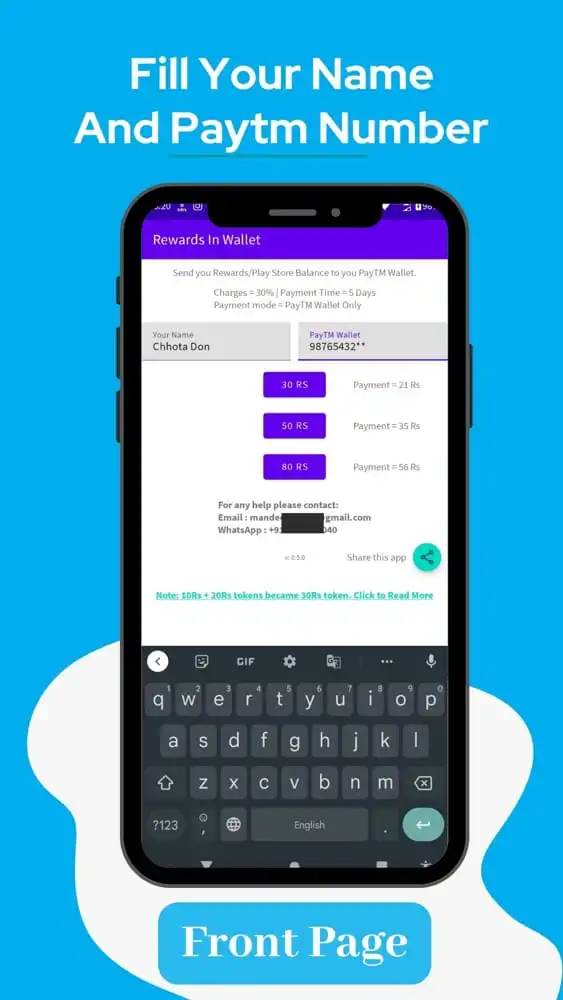
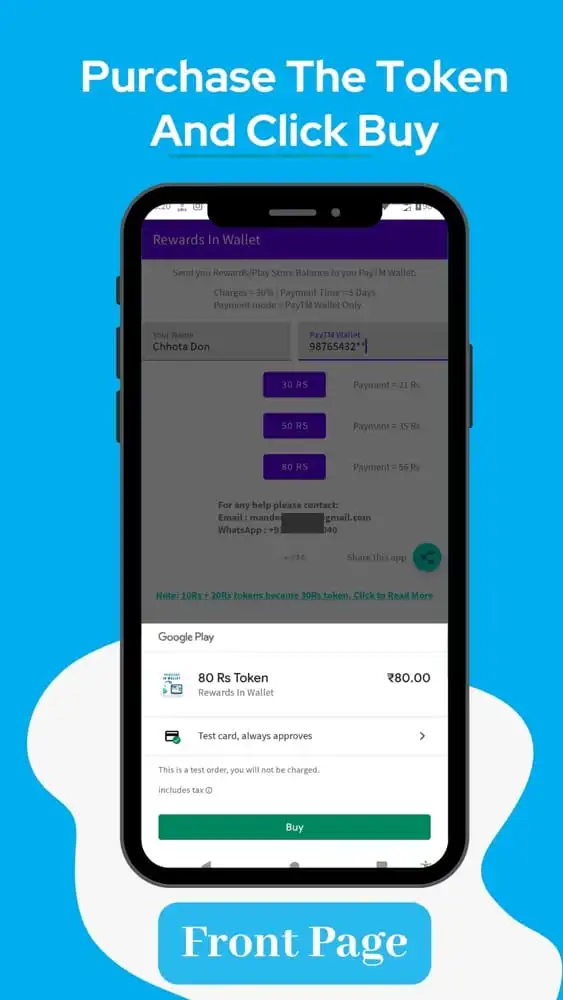
After successful payment, you will the message ” Payment Successful “
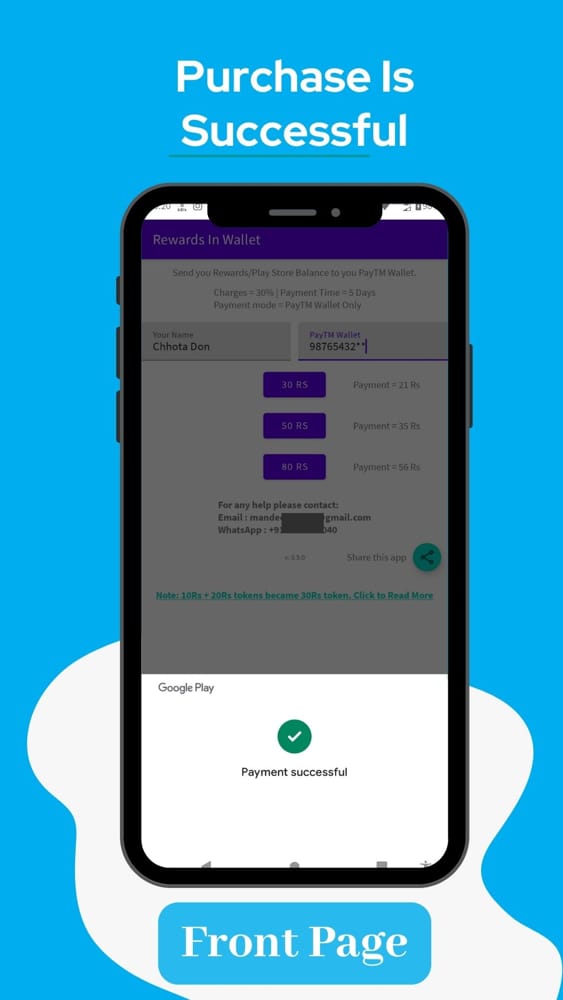
STEP 3:- SEND YOUR PAYMENT AND ORDER DETAILS TO US
Don’t click on the back button. After this, a new screen will appear on your phone. There will be a send button. Click on that and send a message with your order details to us via WhatsApp.
You’ll get a reply within 24 hours from us.
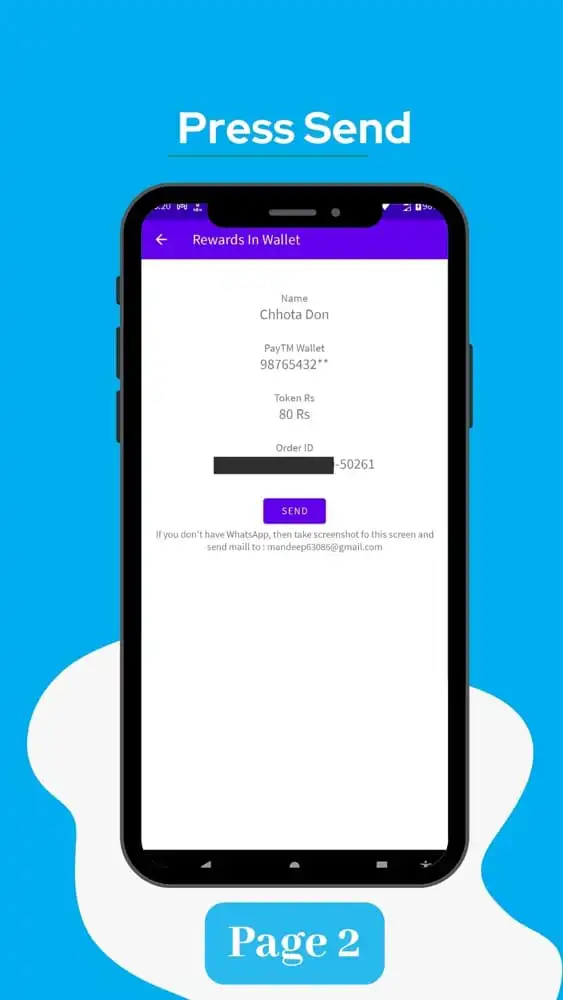
Note:- Suppose if you haven’t filled your details like name and paytm number/UPI id. You can add it while sending the message on whatsapp. As you can see in image given below.
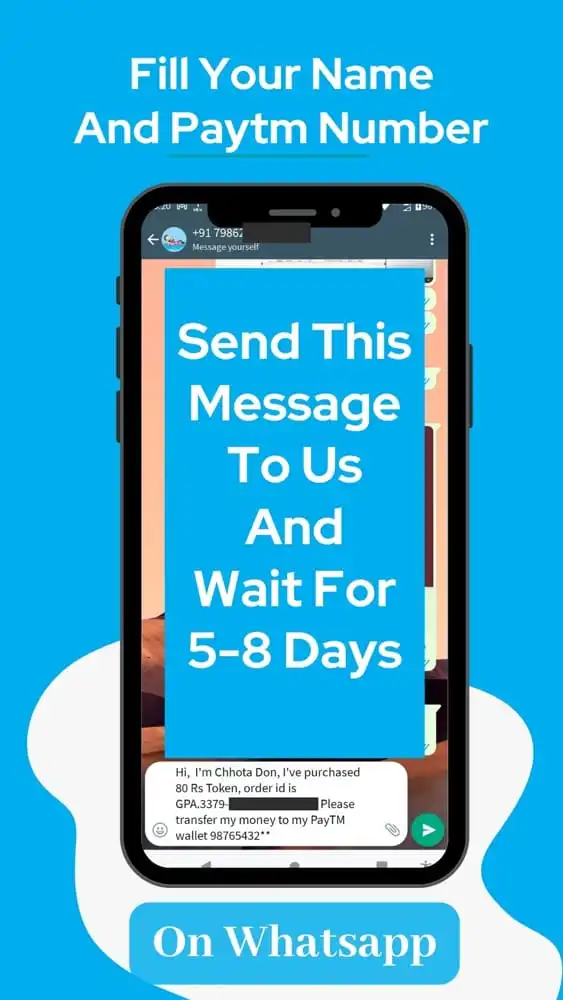
Now just relax. Everything is done. If you have done it correctly then you’ll get it in 5-8 days. Don’t worry if you have any queries, you can contact us in the Help/Support option given on the first page of the app.
If you don’t have WhatsApp or don’t want to use WhatsApp then take a screenshot of the details page and send that to our mail address. Please wait 1-2 working days after sending that.
Step 4:- Relax and enjoy your money
After sending details on WhatsApp you will get an estimated date of the money transfer which is usually 5-8 days. Now relax and wait for the given time. On the given date enjoy your money in your bank account or Paytm wallet.
These are all the very easy steps on How to Convert Rewards or Play Balance into Cash.
Download the App now
If you need any help you can comment below. If you want to know how we use your data please read our privacy policy here.


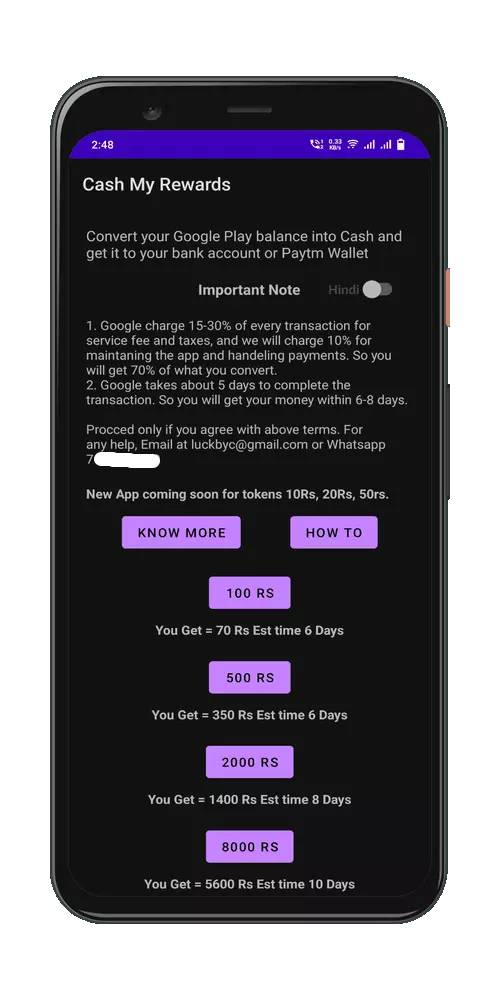

Hi, I’m raushan kunar purchased 50 Rs token order I’d is please transfer my money to my paytm wallet
Please send your token order details to our email mandeep63086@gmail.com
Congratslation.and.super
I’m vara prasad I have purchased 35rs token please transfer my money to upi id 9381***
you will get your payment on given time please contact on support email
मैं अपने गेम की अकेली हुई रकम अपने पेटीएम रिपोर्ट में लेना चाहता हूं वह लेट
माफ़ कीजिये गम गेम बोनस कन्वर्ट नहीं करते
पेटीएम रीवार्ड वॉलेट मेरे जितने भी गेम की बोनस है या फिर मिर्ची टीवी रकम मेरे पेटीएम रीवार्ड्स वॉलेट में ट्रांसफर कर दीजिए या कैसे करूं समझाइए कोई वीडियो बताओ
गेम बोनस कन्वर्ट नहीं करते
thanks for you
Baroda Bank
Good
Congraslation.cash.my.reward.andfentastic.super.app